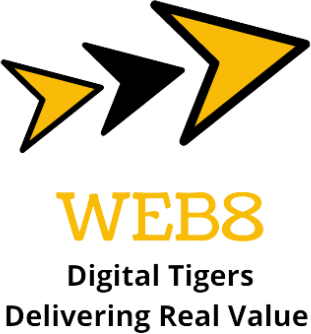Whether you are a butcher, a baker, or a candlestick maker, a great website can take your business from good to great. Don’t fall into the trap of “build it and they will come!” A good website is just the beginning. For more on this check out my other blogs. I have been working with SMEs in New Zealand and further afield and have worked with hundreds of small and medium business owners, some of these ideas are from their feedback and from other more experienced design organisations. So let’s get started.
Be Clear about Who you Are:
Someone who stumbles upon your website shouldn’t have to do investigative work to figure out what, exactly, it is that you do. That means clearly stating your name and summing up your products or services right on the homepage.
Tell people this is the right website that they have been searching for, a clear description will attract the visitor’s attention immediately within 2-3 seconds, and encourage them to stay on your website longer.
An easily-navigated site map
Clear links to the most important pages, and a site map, are crucial for guiding visitors to the information they’re looking for. Be sure your navigation is clearly laid out. I always recommend using dropdowns in the navigation menu so the visitor can see the content under every heading from virtually any page. You want to make it very easy for your visitors to find what they are looking for, or what you want them to know!
Easy-to-find contact information
You wouldn’t want to lose a customer to a competitor just because you made it difficult for them to get in touch with you. Not every online visitor has the patience to click through every page on your website to find the contact information. The best place for the contact information is the top left or top right corner of the home page, it is also a good practice to include contact information in every page of the website in the footer or side bar or even in top right corner, which helps the visitors to find it more easily.”
You should also be sure to include several ways for them to contact you — phone, e-mail, and a standard contact form, are all good options. Forbes also suggests including your address, and even a link to your location in Google maps. One of the biggest mistakes business owners make is to force only one way to reach them the point is to make it very easy for users to communicate with you on their terms.
A design and style that’s friendly to online readers
As Forbes puts it, “Web surfers have the attention spans of drunken gnats.” Online visitors often scan through a Web page to sample the content first when they open a new Web page. If they feel like they are on the right page, they will slow down to read the full story. To enhance user’s experience on your small business website, you need to organize the content for scanning. The main style points for online writing to keep in mind:
- Break things down into short paragraphs, with headers if necessary
- Use bullet points
- Highlight important words or phrases.
In the end, simplicity and basic colors are the best bet. Again, the content is the focus, not dancing clowns at the top of the page
Customer testimonials
I have left this one to the end as it is probably the one takeaway that you should have from this blog. Honest words from others help make your products or services more tangible to customers who are visiting you online. This social proof will help your potential customers to build trust in you, especially if you are new People love to hear stories from real people. This social proof can help people with other things you haven’t said about your website. You may be too modest to appreciate or want to say how unique or great your product, service, and customer care are. Let this page speak for you.